You are here: Foswiki>Extensions Web>PerlPlugin (11 Nov 2010, PadraigLennon)Edit Attach
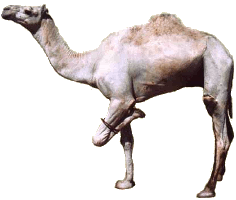
PerlPlugin
Embed perl scripts in Foswiki topics This plugin allows you to embed scripts within topics, using a tightly controlled subset of Perl. The scripts will be executed on the server, and the result displayed in the topic. Scripts are executed inside a Safe container that strictly limits what the perl script can do. By default only basic operations are permitted, as well as access to a subset of theFoswiki::Func interface. No IO
operations, such as print or file manipulation are permitted, and neither
is sub-process execution.
The range of permitted operations can easily be customised from the
configure interface.
Usage
%PERL{"perl expression"}%
- Expands to the result of the perl expression, evaluated in a Safe container.
%PERL{topic="topic name"}% - Expands to the result of the perl program contained between %CODE{}% and %ENDCODE% in the named topic.
- You can only use a subset of perl, as defined in the Foswiki configuration.
Examples
If the plugin is installed, the text after 'expands to' will show the result of the example.-
%PERL{"'A String'"}%expands to %PERL{"'A String'"}% -
%PERL{"101 - 59"}%expands to %PERL{"101 - 59"}% -
%PERL{topic="System.VarPERL"}%expands to %PERL{topic="VarPERL"}%
%CODE{"perl"}%
my $x = 99;
$x = $x + 1;
return $x;
%ENDCODE%
Because the perl expression is entered as a parameter to a Foswiki macro, the
usual constraints on characters apply. Note especially that double-quotes have to be escaped using \" e.g %PERL{"my $meal=\"fish";\"I ate a $meal\""}%
Note that the same container is used for each %PERL call made during rendering. As a result, a perl function defined in one %PERL will be available in other %PERLs that are evaluated later. -
%PERL{"sub x{95};x()"}%...%PERL{"x()+164"}%expands to % PERL{"sub x{95};x()"}%...% PERL{"x()+164"}%
%CODE...%ENDCODE% delimiters are compatible with SyntaxHighlightingPlugin, should you want to use it. Note that Foswiki macros are not available inside %CODE sections.
Because Foswiki::Func runs outside Foswiki access controls, this has to be
use with care.
Note that STDOUT and STDERR are automatically appended to the result of the %PERL macro. Errors and warnings, and STDERR, are output after the normal result.
So %PERL{"print '{{this}}'; print STDERR 'ouch'; 'that'"}% expands to:
%PERL{"print '{{this}}'; print STDERR 'ouch'; 'that'"}%
(You cannot suppress errors. Instead, fix your perl)
WARNING
The default configuration is designed for the following requirements:- Basic Perl,
- Can use loops, define and call functions,
- Can call Foswiki::Func functions (except readFile and saveFile),
-
print(but not open)
$Foswiki::cfg{Plugins}{PerlPlugin}{Opcodes} = {
Permit => [], # :default only
Deny => [ ':base_mem', ':base_loop', ':base_orig' ] };
$Foswiki::cfg{Plugins}{PerlPlugin}{Share} = {}; # no access to Foswiki::Func
This denies access to looping constructs.
If you want to use an even smaller subset of Perl then you should
read the Safe and Opcode manual pages.
Installation Instructions
You do not need to install anything in the browser to use this extension. The following instructions are for the administrator who installs the extension on the server. Open configure, and open the "Extensions" section. Use "Find More Extensions" to get a list of available extensions. Select "Install". If you have any problems, or if the extension isn't available inconfigure, then you can still install manually from the command-line. See http://foswiki.org/Support/ManuallyInstallingExtensions for more help.
Check the plugin is working:
%PERL{"'Cushty'"}% expands to %PERL{"'Cushty'"}%
Info
Another great Foswiki extension from the| Author(s): | Crawford Currie http://c-dot.co.uk | ||||||
| Copyright: | © 2008-2010 Crawford Currie | ||||||
| License: | GPL (Gnu General Public License) | ||||||
| Version: | 9962 (2010-11-11) | ||||||
| Release: | 1.1.3 | ||||||
| Change History: | |||||||
| 1.1.3 | Padraig Lennon: Foswikitask:Item9997 | ||||||
| 1.1.2 | Add STDOUT and STDERR support | ||||||
| 1.1.1 | First full release | ||||||
| Dependencies: |
|
||||||
| Home: | http://foswiki.org/Extensions/PerlPlugin | ||||||
| Support: | http://foswiki.org/Support/PerlPlugin |
PackageForm edit
| ExtensionClassification | Development, Information structuring and Search, Interface and Visualisation, User interactivity, Workflow automation |
| ExtensionType | PluginPackage |
| Compatibility | Foswiki 1.0+ |
| ImageUrl | 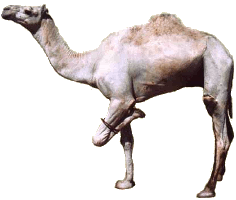 |
| DemoUrl | http:// |
| SupportUrl | PerlPlugin |
| ModificationPolicy | PleaseFeelFreeToModify |
| I | Attachment | Action | Size | Date | Who | Comment |
|---|---|---|---|---|---|---|
| |
PerlPlugin.md5 | manage | 153 bytes | 11 Nov 2010 - 09:44 | PadraigLennon | |
| |
PerlPlugin.sha1 | manage | 177 bytes | 11 Nov 2010 - 09:44 | PadraigLennon | |
| |
PerlPlugin.tgz | manage | 25 K | 11 Nov 2010 - 09:44 | PadraigLennon | |
| |
PerlPlugin.zip | manage | 27 K | 11 Nov 2010 - 09:44 | PadraigLennon | |
| |
PerlPlugin_installer | manage | 4 K | 11 Nov 2010 - 09:44 | PadraigLennon |
Edit | Attach | Print version | History: r3 < r2 < r1 | Backlinks | View wiki text | Edit wiki text | More topic actions
Topic revision: r3 - 11 Nov 2010, PadraigLennon
The copyright of the content on this website is held by the contributing authors, except where stated elsewhere. See Copyright Statement.  Legal Imprint Privacy Policy
Legal Imprint Privacy Policy
 Legal Imprint Privacy Policy
Legal Imprint Privacy Policy

