Item13309: regressions in table rendering, TABLE macro and improper sorting of the table headers with initsort
Priority: Normal
Current State: Closed
Released In: 2.0.0
Target Release: major
Current State: Closed
Released In: 2.0.0
Target Release: major
| *First Heading* | *Second Heading* | *Third Heading* | | Delta | Echo | Foxtrot | | Golf | Hotel | India | | November | Oscar | Papa | | Alpha | Bravo | Charlie | | Kilo | Lima | Mike | | Hotel | India | Juliett |such a simple table displays as
| under 1.2 | under 1.1.x |
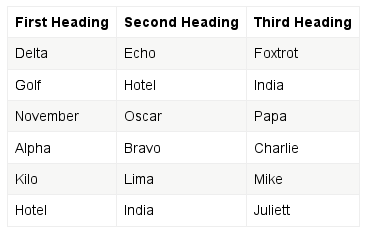 |
 |
- [A1] under 1.2 the table header's background is not differentiated from the table rows, this is a regression, since it visually helps understand the table's structure
- [A2]the table header's background visible under 1.1.x should be used in 1.2, or another visually helpful mean (bold is not enough, since table's contents may be in bold too)
- [A3]if a darker background is used, the 1st data row's background should be white so as to alternate colours, 2nd should be darker, 3rd white, etc.
| under 1.2 | under 1.1.x |
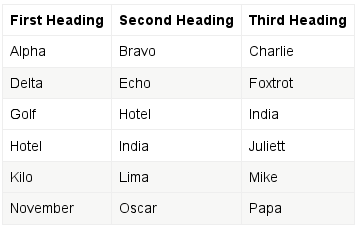 |
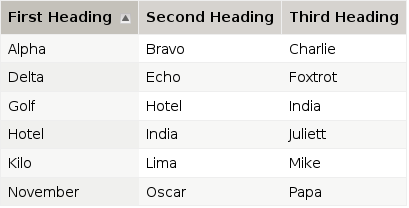 |
- [B1] the alternate colours distinguishing the rows should be shown every two rows (instead, they are just moved around with the sorting)
- to avoid regressions:
TML table with %TABLE{initsort="1" initdirection="down"}%
If you try to sort the table using:
%TABLE{initsort="1" initdirection="down"}%
| *First Heading* | *Second Heading* | *Third Heading* |
| Delta | Echo | Foxtrot |
| Golf | Hotel | India |
| November | Oscar | Papa |
| Alpha | Bravo | Charlie |
| Kilo | Lima | Mike |
| Hotel | India | Juliett |
You get:
| under 1.2 | under 1.1.x |
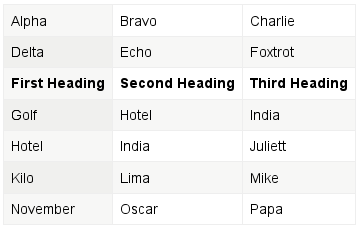 |
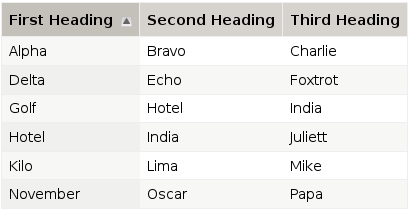 |
- [C1] the header is improperly sorted. It should not be included in the sorted rows
- [C2] if you click on the underlined "First Heading" in the middle of the rows, you see that the sorting direction changes, and that the first row "Alpha, Bravo, Charlie" (which should be a data row) does not move and acts as a header
- (duplicate of [B2]) to avoid regressions, the sorted column's header should bear an indicator mentioning:
- that the table is sorted with this column
- the sorting direction
TML table with %TABLE{initsort="1" initdirection="down"}% and %EDITTABLE{}%
If you try to sort the table using:
%TABLE{initsort="1" initdirection="down"}%
%EDITTABLE{}%
| *First Heading* | *Second Heading* | *Third Heading* |
| Delta | Echo | Foxtrot |
| Golf | Hotel | India |
| November | Oscar | Papa |
| Alpha | Bravo | Charlie |
| Kilo | Lima | Mike |
| Hotel | India | Juliett |
You get:
| under 1.2 | under 1.1.x |
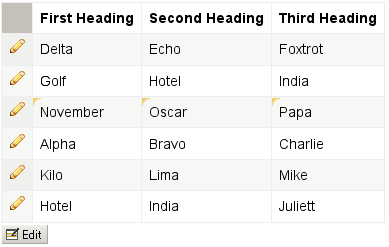 |
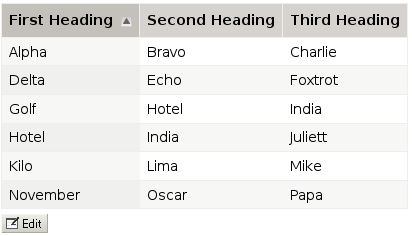 |
- [D1] the table is not sorted at all
TML table with %TABLE{initsort="1" initdirection="up"}% and %EDITTABLE{}%
If you try to sort the table and using %EDITTABLE% macro using:
%TABLE{initsort="1" initdirection="up"}%
%EDITTABLE{}%
| *First Heading* | *Second Heading* | *Third Heading* |
| Delta | Echo | Foxtrot |
| Golf | Hotel | India |
| November | Oscar | Papa |
| Alpha | Bravo | Charlie |
| Kilo | Lima | Mike |
| Hotel | India | Juliett |
You get:
| under 1.2 | under 1.1.x |
 |
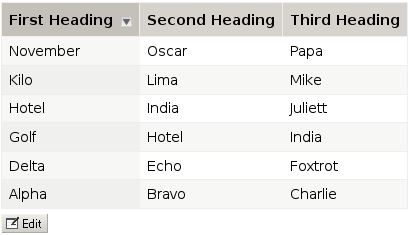 |
- the table is not sorted at all
- the headers are appearing at the bottom of the table, instead of the top
- if you click on the underlined "First Heading" the table gets sorted in the following manner:
- the Headers row gets sorted with the other rows as it was a data row
- the top "Delta, Echo, Foxtrot" row does not move, acting as if it was a Header row
- #A1, #A2, #A3

- Heading CSS looks fine to me, may have been fixed since this report was written.
- #B1, #B2, #B3

- require (complex) changes to the 3rd party Javascript used for sorting

- require (complex) changes to the 3rd party Javascript used for sorting
- #C1, #C2

- When TablePlugin is disabled, and EditRowPlugin is enabled, the heading appears at the top of the table, and the table heading sort correctly when clicked.
- When TablePlugin is enabled, and EditRowPlugin is disabled, the table appears sorted as per the TABLE macro spec and clicking the header sorts correctly.
- When TablePlugin is enabled, and EditRowPlugin is enabled, the table appears as described.
- Since EditRowPlugin plays no part in sorting, it must be something that ERP is doing to cause TablePlugin to get the sort wrong. Observing that adding a
headerrows="1"parameter to the TABLE macro suggests that the TablePlugin is unable to work out header rows when that parameter is not specified. It handles this by examining the header columns and if they are all surrounded by *, decides it's a header row. This is so crude, it makes me weep. Can be fixed by recognising an ERP generated header row.
- #D1

- the table is in fact sorted - by the first column. Since this is now an edit icon, the sort doesn't perform as expected. The TablePlugin has to understand the concept of pseudo-columns.
- [E1]: the table gets sorted "up" instead of "down", which was the standard prior behaviour. i.e.: in reverse alphabetical order, if the contents are letters. This is a bit un-natural.
- [E2]: when a table is sorted after clicking on the header, an indicator icon shows for the sorting direction (a new indicator icon, inside a circle), but the symbol is reversed. The symbol
^should be used when sorting is down (i.e. ascending from smaller to bigger), and the symbolvwhen sorting is up (i.e. descending from bigger to smaller). Again, this was the previous behaviour. - [E3]: hovering the mouse on the circled indicator icon for the sorting direction does not show a label confirming the sorting direction. This was the previous behaviour.
Initial sorting direction for initsort, set to "up" (descending, or decreasing in value) or "down" (ascending, or increasing in value). So "down" means "ascending".
- [F1]: the icon shown is the old icon, and a correct label shows when hovering the mouse, but when you click the header to reverse the sorting direction, the circled indicator replaces it, and with a wrong sorting direction, and no label. Since a new circled indicator is used, it should be used consistently, whether the table is initially sorted or not. In this use case, the problems #E2 and #E3 also appear
- [G1]: two sorting indicator icons appear: the "old" one and the "new" (circled) one. Both indicators appear in the correct direction
^for a "down" direction but only the "old" one has a label. Only one indicator should appear. Since the new circled indicator is used, it should be the only one appearing. - [G2]: if you click on the header to reverse the sorting direction
- [G3]: two sorting indicator icons appear: the "old" one and the "new" (circled) one. The old indicator appears in the correct direction
vfor a "up" direction, but the new circled one appears erroneously as^ - [G4]: if you click on the header to reverse the sorting direction
- [G5]: in cases G (with EDITTABLE), the tooltip "Sort by this column" does not display on the sorted column's header (it does on the other column's headers).
- hovering the mouse on the sorted column header for "TML table with %TABLE{initsort="1" initdirection="down"}%" labelled "First Heading" shows a tooltip "Sort by this column"
- hovering the mouse on the sorted column header for "TML table with TML table with %TABLE{initsort="1" initdirection="down"}% and %EDITTABLE{}%" labelled "First Heading" does not show the tooltip (same if initdirection is "up", this is related to cases where EDITTABLE is used)
- [H1]: on any table, including plain TML, after a click on a table header, the wrong column header is highlighted, i.e. the darker background on the header signifying that this columns is the one being sorted is not set to the correct column, but to the column next to the sorted one. This capture example shows that the second column is sorted, but the darker background is on the 3rd:
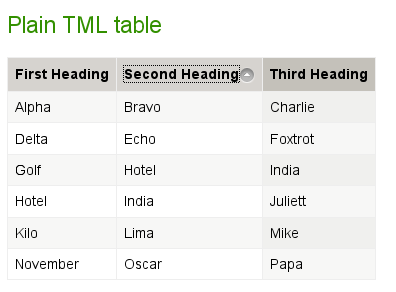
ItemTemplate edit
| Summary | regressions in table rendering, TABLE macro and improper sorting of the table headers with initsort |
| ReportedBy | RaulFRodriguez |
| Codebase | trunk |
| SVN Range | |
| AppliesTo | Extension |
| Component | EditRowPlugin, EditTablePlugin, TablePlugin |
| Priority | Normal |
| CurrentState | Closed |
| WaitingFor | |
| Checkins | distro:fb16d214720f distro:ea35dd2c30cd distro:9625fecfe947 distro:ab55dff6a99f distro:b3e94f50bce9 |
| TargetRelease | major |
| ReleasedIn | 2.0.0 |
| CheckinsOnBranches | master |
| trunkCheckins | |
| masterCheckins | distro:fb16d214720f distro:ea35dd2c30cd distro:9625fecfe947 distro:ab55dff6a99f distro:b3e94f50bce9 |
| ItemBranchCheckins | |
| Release01x01Checkins |
| I | Attachment | Action | Size | Date | Who | Comment |
|---|---|---|---|---|---|---|
| |
Capture_du_2015-03-17_23:38:25.png | manage | 10 K | 17 Mar 2015 - 22:39 | RaulFRodriguez | Simple TML table |
| |
Capture_du_2015-03-17_23:42:25.png | manage | 10 K | 17 Mar 2015 - 22:43 | RaulFRodriguez | Simple TML table under version 1.1.x |
| |
Capture_du_2015-03-17_23:47:48.png | manage | 11 K | 17 Mar 2015 - 22:49 | RaulFRodriguez | table with initsort down v1.2 |
| |
Capture_du_2015-03-17_23:48:19.png | manage | 12 K | 17 Mar 2015 - 22:50 | RaulFRodriguez | table with initsort down v1.1.x |
| |
Capture_du_2015-03-18_00:13:31.png | manage | 13 K | 17 Mar 2015 - 23:16 | RaulFRodriguez | table with initsort down and edittable v1.2 |
| |
Capture_du_2015-03-18_00:14:07.png | manage | 13 K | 17 Mar 2015 - 23:17 | RaulFRodriguez | table with initsort down and edittable v1.1.x |
| |
Capture_du_2015-03-18_00:25:53.png | manage | 9 K | 17 Mar 2015 - 23:26 | RaulFRodriguez | click on header v1.2 |
| |
Capture_du_2015-03-18_00:26:14.png | manage | 12 K | 17 Mar 2015 - 23:27 | RaulFRodriguez | click on header v1.1.x |
| |
Capture_du_2015-03-18_00:36:47.png | manage | 12 K | 17 Mar 2015 - 23:38 | RaulFRodriguez | table with initsort up and edittable v1.2 |
| |
Capture_du_2015-03-18_00:37:11.png | manage | 12 K | 17 Mar 2015 - 23:38 | RaulFRodriguez | table with initsort up and edittable v1.1.x |
| |
Capture_du_2015-05-05_16:21:06.png | manage | 14 K | 05 May 2015 - 14:26 | RaulFRodriguez | Wrong column is highlighted (darker background), next to the sorted one |
Edit | Attach | Print version | History: r12 < r11 < r10 < r9 | Backlinks | View wiki text | Edit wiki text | More topic actions
Topic revision: r12 - 08 Jul 2015, MichaelDaum
The copyright of the content on this website is held by the contributing authors, except where stated elsewhere. See Copyright Statement.  Legal Imprint Privacy Policy
Legal Imprint Privacy Policy
 Legal Imprint Privacy Policy
Legal Imprint Privacy Policy

