Item2285: Fullscreen mode might be confusing
Priority: Enhancement
Current State: New
Released In:
Target Release: patch
Current State: New
Released In:
Target Release: patch
- Add save/continue/quiet/cancel buttons in the TMCE toolbar
- Hide the form button equivalent when TMCE is in view
- Un-hide them when we switchToRaw
save and an exit button - so its like a normal editor - where exit pops up a want to save dialog
what about a save as - What do we do about making fullscreen less confusing for those who accidentally found it?
- How should we add save and cancel buttons to the toolbar?
- Should the toolbar only have these extra buttons in fullscreen mode?
- Should the buttons in the footer be hidden?
- Should the solution to this task be configurable?
The full screen mode has really big flaws from a user expereince point of view. Your proposed changes might provide the lost functions but they do not cure the root cause. Things like save, full screen, wiki text etc. should not be part of the editor as they don't edit anything. The editor's functions must be related to editing content. If we integrate those functions within the actual editor (like we have it today) we end up having completely different interfaces and experiences with each editor. So the correct answer is that we need an area that is always visible, even in full screen mode. This area features save, full screen and things like that. The not so good answer is that you might want to integrate the functions in the toolbar, but if so, please make them propper buttons not icons. WRT to the save/save and continue:
"where
exit pops up a want to save dialog"
I see the point but a pop up confirmation is not the correct way to go. Dialogs cause misery. As soon as you've learned and understood the behaviour the pop up becomes a PITA and adds no value at all.
A better wording might be "finish editing" (no confirmation) and "save changes".
I'll adress both issues in my WireframesEditScreen.
-- CarloSchulz - 05 Jan 2010
Ahh, even better. I found an quiet old mock up of full screen edit mode I made the other day: 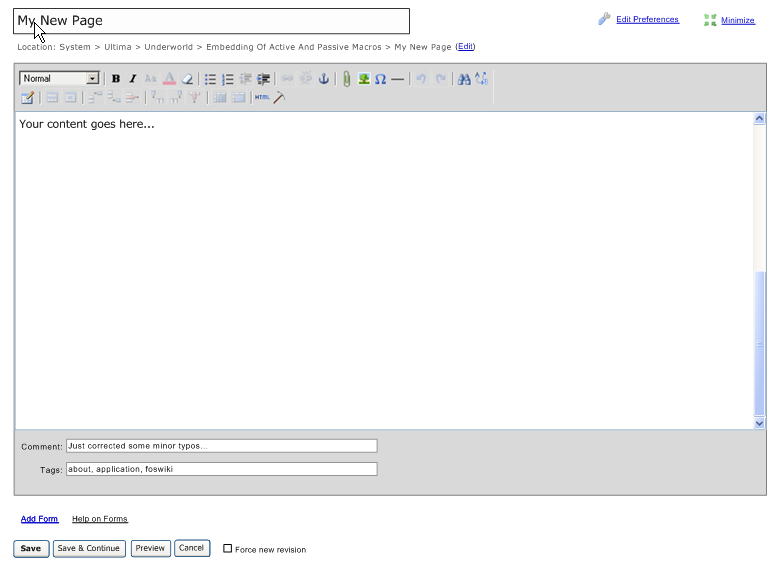 -- CarloSchulz - 05 Jan 2010
Carlo, thanks for the input. I see what you mean now. So here are the functions not immediately related to topic content:
-- CarloSchulz - 05 Jan 2010
Carlo, thanks for the input. I see what you mean now. So here are the functions not immediately related to topic content: - Find
- Replace
- Undo
- Redo
- Fullscreen
- HTML mode
- WikiText
ItemTemplate edit
| Summary | Fullscreen mode might be confusing |
| ReportedBy | PaulHarvey |
| Codebase | 1.0.8, 1.0.7, trunk |
| SVN Range | Foswiki-1.0.7, Sun, 20 Sep 2009, build 5061 |
| AppliesTo | Extension |
| Component | TinyMCEPlugin |
| Priority | Enhancement |
| CurrentState | New |
| WaitingFor | |
| Checkins | |
| TargetRelease | patch |
| ReleasedIn |
| I | Attachment | Action | Size | Date | Who | Comment |
|---|---|---|---|---|---|---|
| |
full_screen_edit.png | manage | 37 K | 05 Jan 2010 - 09:40 | CarloSchulz | old mock up of full screen edit mode |
Edit | Attach | Print version | History: r6 < r5 < r4 < r3 | Backlinks | View wiki text | Edit wiki text | More topic actions
Topic revision: r6 - 15 Jan 2010, PaulHarvey
The copyright of the content on this website is held by the contributing authors, except where stated elsewhere. See Copyright Statement.  Legal Imprint Privacy Policy
Legal Imprint Privacy Policy
 Legal Imprint Privacy Policy
Legal Imprint Privacy Policy

