Item9745: Wide images hidden by nav bar
Priority: Normal
Current State: Closed
Released In: n/a
Target Release: n/a
Current State: Closed
Released In: n/a
Target Release: n/a
Applies To: Engine
Component:
Branches:
Component:
Branches:
- You could set a different skin on your site or (only for you) in your home topic.
- Set a maximum width for images in the content (using CSS or ImagePlugin).
- To be developed: make it easier to toggle side bars.
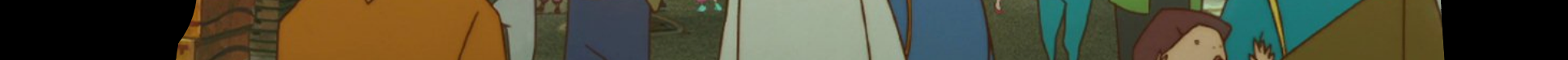
ItemTemplate edit
| Summary | Wide images hidden by nav bar |
| ReportedBy | StevenHill |
| Codebase | 1.0.9 |
| SVN Range | |
| AppliesTo | Engine |
| Component | |
| Priority | Normal |
| CurrentState | Closed |
| WaitingFor | |
| Checkins | |
| TargetRelease | n/a |
| ReleasedIn | n/a |
Edit | Attach | Print version | History: r4 < r3 < r2 < r1 | Backlinks | View wiki text | Edit wiki text | More topic actions
Topic revision: r4 - 27 Sep 2010, StevenHill
The copyright of the content on this website is held by the contributing authors, except where stated elsewhere. See Copyright Statement.  Legal Imprint Privacy Policy
Legal Imprint Privacy Policy
 Legal Imprint Privacy Policy
Legal Imprint Privacy Policy